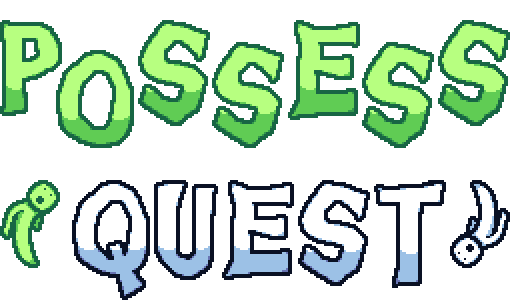
Possess Quest
About the game:
Possess Quest is a puzzle platformer game where you play as any enemy you touch. It is currently quite early in development, though I figured I'd release a demo to give everyone a chance to play it in advance. At the moment it contains 1 world with 5 levels, and maybe a bit extra for reaching 100% completion...
Instructions:
Travel through each level and run into enemies to swap to them. Try to be mindful of which enemy is required to progress and watch out for hazards!
Controllers should work with the game, although be aware X-Input ones are recommended and right now there's only button prompts for keyboard and Xbox controllers. You can also remap controls from the options menu, so the ones mentioned below are just the defaults.
Pressing the R key (or the select button on a controller) will reset the current level. This may be necessary to do if you fail certain puzzles!
Additionally, any stars you earn (shown on the results screen) will remain upon resetting a level. Currently it may be impossible to get all of them at once for some levels.
The demo also has a very basic save system, which will be expanded in the full game. For now, you can press the Del+1 keys at any time to reset your progress. Just keep in mind that this will also reset options and controls!
You can also press the S key (or the Y/Triangle button) to freely move the camera around. This can help with figuring out the best way to complete a level.
Use Alt+Enter to make the game fullscreen. This can also be done from the options menu!
Enemy-specific abilities can be used by pressing either the Z key (A/Cross button), X Key (B/Circle button), or C key (X/Square button) while in the air.
Certain enemy types can also use their abilities while on the ground, although this of course isn't possible using the Z key (A/Cross button).
Links:
You can visit here for my socials, where I post updates on my projects: https://linktr.ee/Starturbo
| Status | In development |
| Platforms | HTML5, Windows, Linux |
| Author | Starturbo |
| Genre | Platformer, Puzzle |
| Made with | GameMaker, Aseprite |
| Tags | 2D, enemies, Pixel Art, possession |
| Average session | About an hour |
| Languages | English |
| Inputs | Keyboard, Xbox controller, Playstation controller |
| Links | Homepage, Community, Bluesky, YouTube |
Download
Install instructions
Windows: Just unzip the game into its own directory and it should work. Ignore any warnings your OS or antivirus may throw at you, I promise it's safe!
Linux: On some versions of Ubuntu (or Linux in general) you may need to install the following dependencies in order to play the game:
libcurl4
libopenal1
You might also need to check "Allow executing file as program" under the game's Permissions (in the executable's Properties) in order to launch it.
Additionally, the game may not work on certain Linux versions and distros. There is little I can do about this, so please understand that.



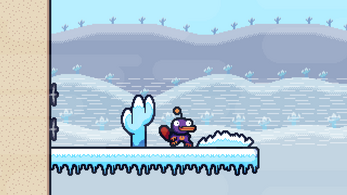

Comments
Log in with itch.io to leave a comment.
This is a really really cool game that has some really really creative ideas
Late response but glad to hear it! While there's other games that let you play as enemies, I wanted to implement it here in a way that feels new and different. I assume I succeeded at that too based on what you and others have told me 😅